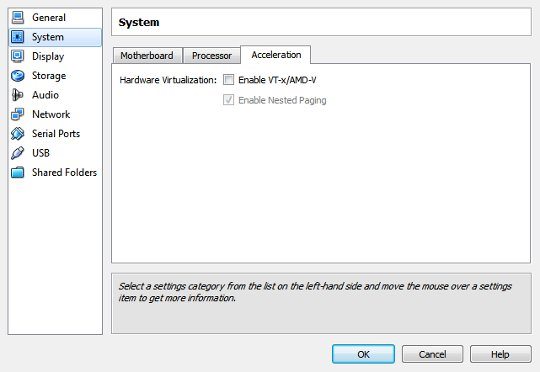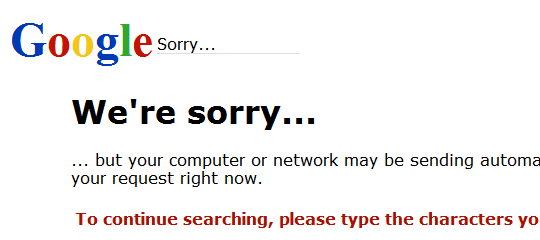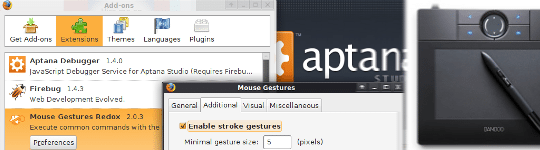My current notebook, MSI GX633 turned 2 years old by this March. In past months, the notebook run pretty hot that it’s not even possible to run everything at maximum. A more intense task like video playback would raise the temperature to more than 90 degrees Celcius. I can’t even use the maximum clock (the processor run at 550 Mhz, 1.1 Ghz and 2.2 Ghz), so I’m limiting it to the middle clock, and even so it still heat that much.
I have tried a few solutions to solve this overheating issue, first is undervolting. It’s kind of challenge to find which tools that can undervolt AMD Turion X2 processor, and I found K40Stat worked for me. I was hoping this could solve the overheating, but it’s not. I always get BSOD at the end. The next solution I tried is buying a laptop cooler (opted for Targus model), but it didn’t help much either. In the end, I could only run half the clock of the processor to prevent it from overheat.
In general, overheating is caused by accumulated dust on the air intake and outtake, blocking off the ventilation. Even though the solution is simple, by cleaning the fan and the ventilation, but it require me to open the notebook cover. Since this is my only work computer, I’m always avoiding this but I finally build up the courage to do it as the heat is unbearable anymore. Read on to find out how I clean my fan and solve the overheating issue. 🙂