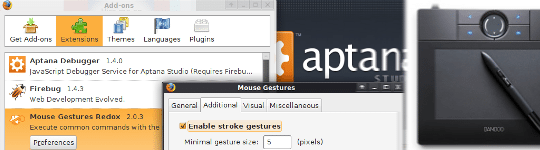
One of the feature I missed while migrating to Ubuntu Linux is the fully functional Wacom tablet. Good things is with Ubuntu 9.04, it has pre-installed Wacom driver, so it works out of the box for my Wacom Bamboo. However, not all features we have on Windows (and Mac) are available on Linux, the only one I missed is the stylus scrolling (by default, in Windows, when we hold the stylus button and drag, the scroll event occur). Since I do browsing all the time, sometime it is hard to allocate the scrollbar, especially in a looong page, that is painful. Up until now, I use the keyboard to scrolling that looong page but it is not efficient, and finally I found the solution by using Mouse Gesture add-ons on Firefox to emulate it. 🙂 I love Chrome better though, but the only solution I found is with Firefox.
So this is how I do it. First install the add-ons called Mouse Gestures Redox on Firefox. Next we setting it up.
Open the preference, select Tools, then Add-ons, navigate to Extension tab, then choose Mouse Gestures Redox and finally click Preference. The new window will come up. Select the Middle button on the Make gestures with, like shown in the picture
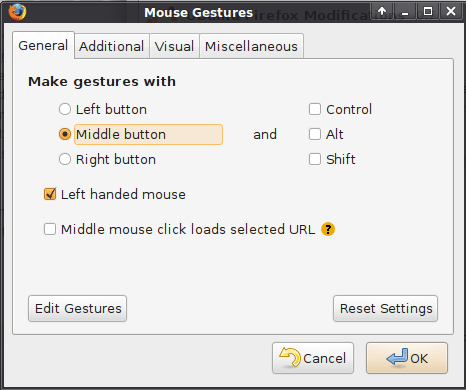
Next open Edit Gestures. Edit the Scroll Down, Scroll Right, Scroll Left and Scroll Up. New window like this will show up when you choose Edit.
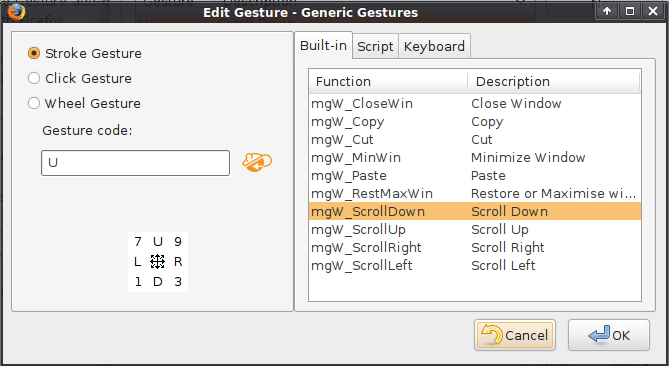
Click on the button Recognize Gesture (right from the Gesture code), then do the gesture you want (for scroll down, I drag to top). Or you can just use the same Gesture code as I am. Next, remove all gesture you didn’t need, for me, I remove all of them. If you want to keep them, make sure you don’t have a conflict with another gestures. This is how my final settings look.
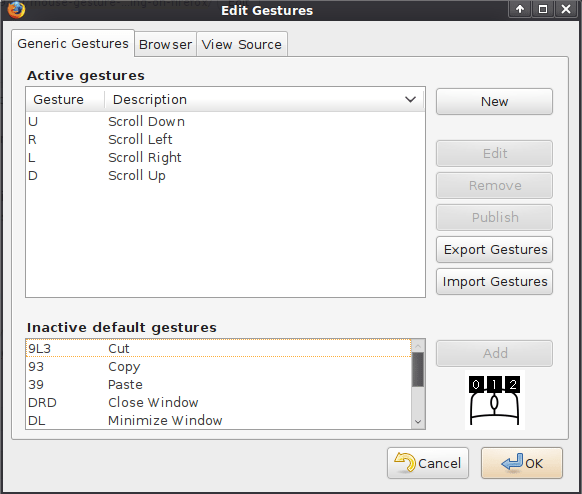
Now, I can emulate the same behavior as I have on Windows. Even though, it is only on Firefox. 🙂 Well, the cons is we don’t have a nice smooth scrolling, but well, at least, it works better than using the scrollbar. You can play around with the configuration and see what working best, for example I feel better by decreasing the minimal gesture size to 5 pixels.
Anyway, GIMP, Inkscape and another software, especially the imaging software already worked well with my Bamboo. Also, others Wacom tablet has equipped with mouse, so this trick will probably needed for the classic Bamboo user. 🙂 Oh, other things, Wacom Bamboo Touch has launched now. I would like to upgrade, but still, I wonder if it can works well with Linux.
2 comments | Leave a comment