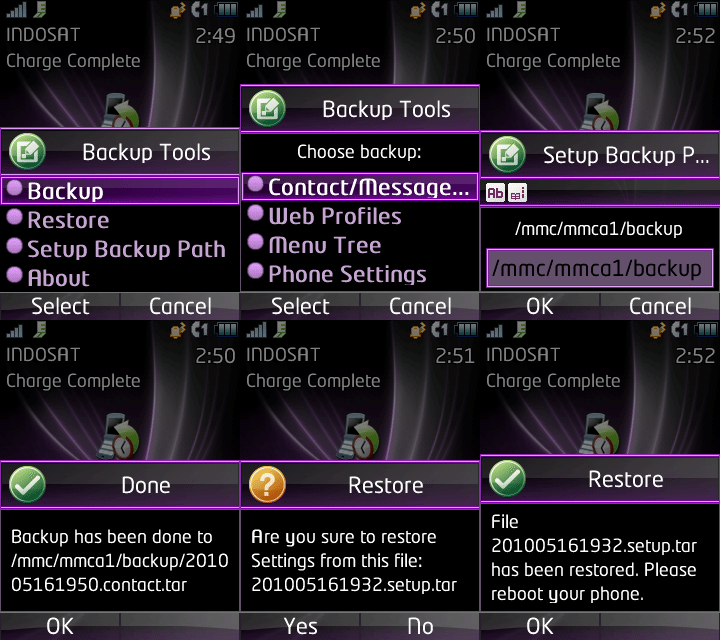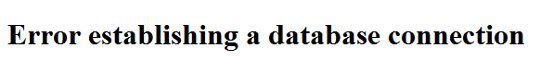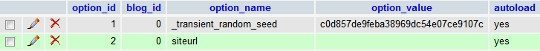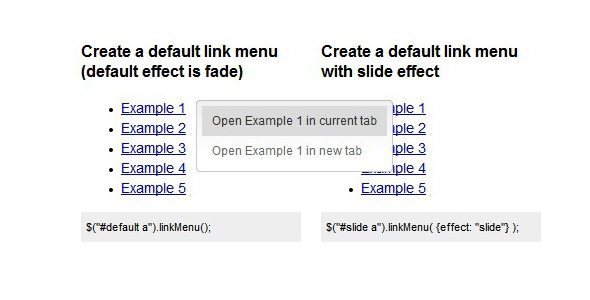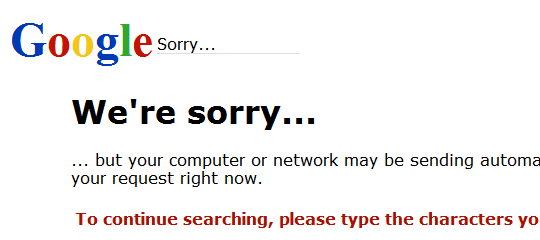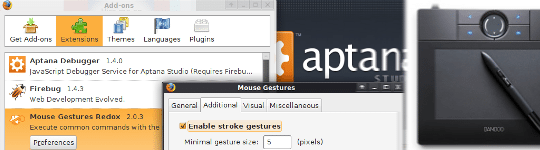Well, this has irritated me for a while. Virtual Box keep crashing when it start OS, this happen on any OS I want to run. So I’m unable to run some OS I needed, such as XP and Linux, inside my Seven. This happens for quite a while now, I have tried updating my Virtual Box to the newest version several times, and none of them have worked.
Today, I tried again running Virtual Box, hoping it will be able to run a small OS like Puppy. The same thing happen, it crashed. I was forced to turn off the machine manually. After that, I did a little Google search. Finally I found that this problem also happen on another AMD Turion powered notebook, and not only on Virtual Box, but also on Virtual PC.
I found that it seems updating the BIOS might solve this issues. That raise my hopes up. But unfortunately, search in MSI website returned that I have the latest BIOS version. So no update is available, thus no solution. Good things that now I know the problem is related to the processor, further search found that hardware virtualization is the culprit.
Now that I have hardware virtualization disabled, I can finally run any OS I needed. To disable it, go to setting on each OS, click on System and move to Acceleration tab. Uncheck the Enable VT-x/AMD-V option.
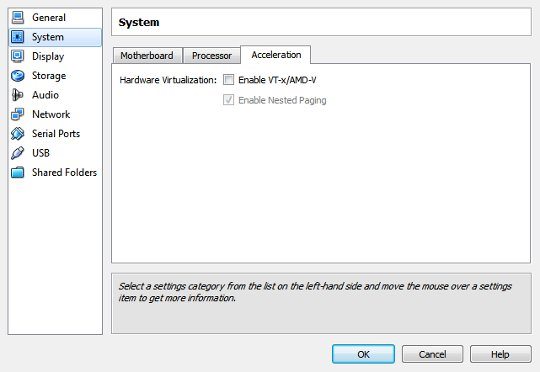
Reference:
Thanks Google!