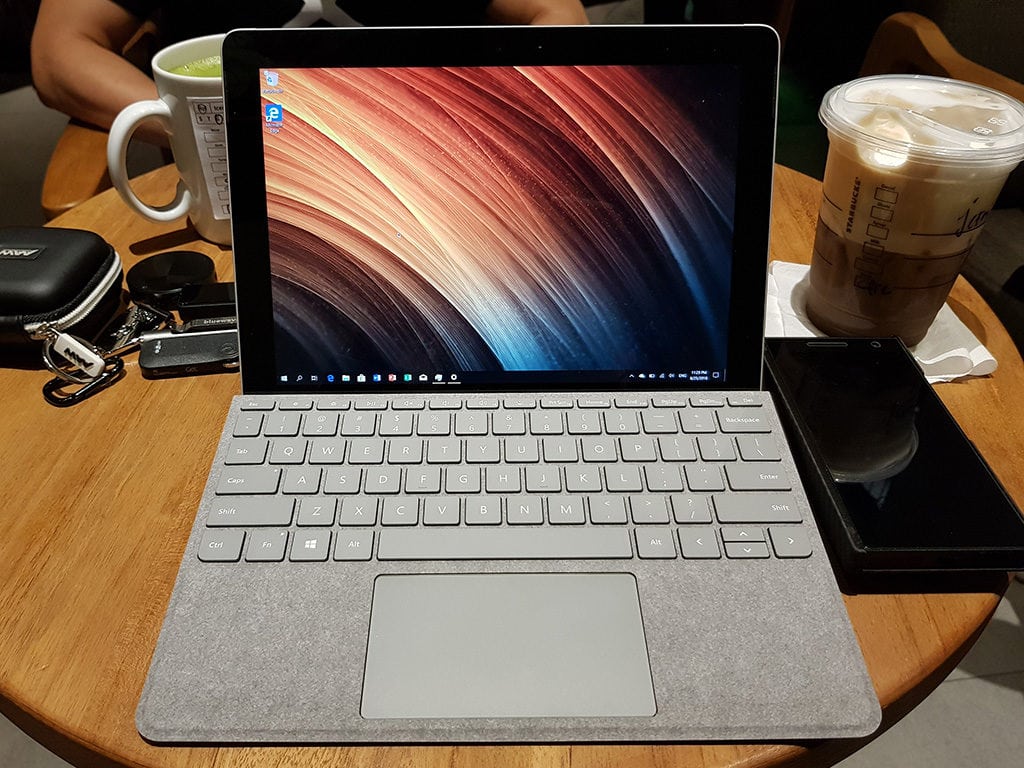
As my activity is getting more mobile these days, I found a need for a small laptop that is easy to take around. Looking for a 10 inch laptop is proving to be more challenging that it seems. This category of small laptop is full of cheaper option that people bought for school or for a very light workload, which most were powered by the old Atom and some newer one with Celeron.
Granted, some of these Atom machine were actually quite nice, even if some were from 2 years ago, notable example being the Lenovo Yoga Book, ASUS Transformer Mini T102 and Chuwi SurBook Mini. The only exception to this is Samsung Galaxy Book 10.6 with Intel Core M3, but it was also from 2 years ago and miss a refresh afterward. So when Microsoft finally reveal the Surface Go, there is no hesitation in my mind, I want to get one, as soon as it is available!
In fact, I was searching for this category earlier this year and the option is pretty scarce. This is quite surprising as even with the Windows on ARM thing, no one was making a fresh 10 inches. Windows on ARM promised to be always connected with amazing battery life, it will have problem running x86 software due to the emulation layer required, but this thing is perfect for a small and light laptop. I have no idea why no one was thinking to make a smaller laptop with it, I mean, it seems to be a very logical thing to do.
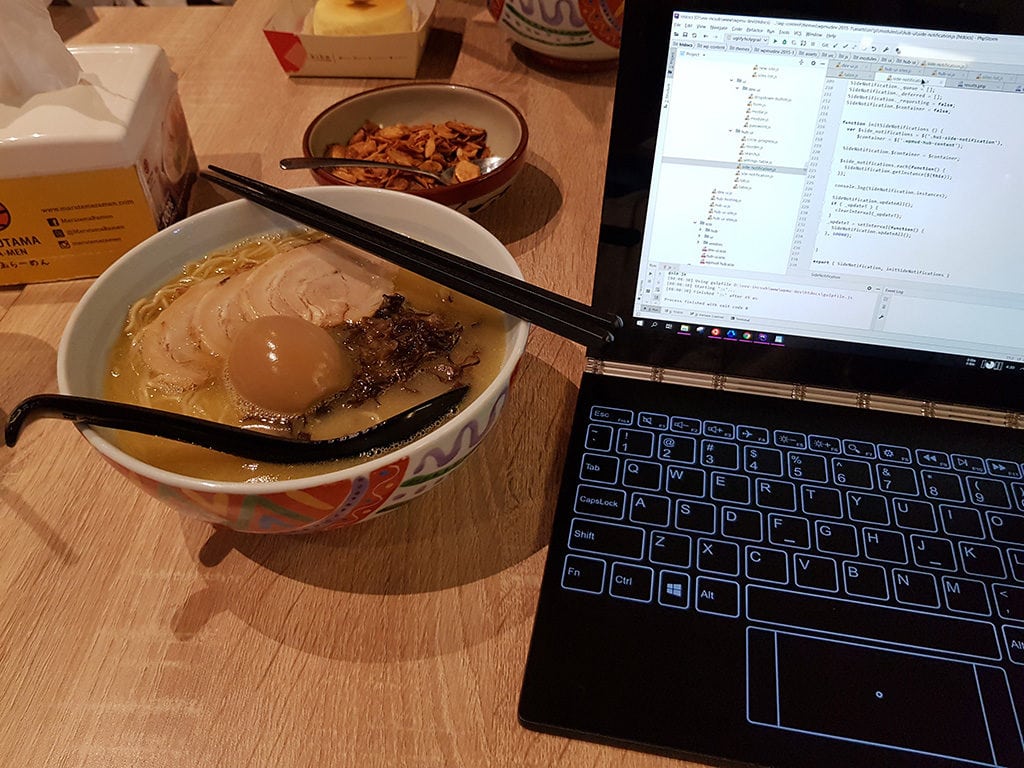
Finding the companion, the Yoga Book
After searching up this category, I finally choose the Yoga Book as a companion laptop on the go. This thing check a lot of marks to me, the build quality is nice, the watch band hinge is iconic, great battery life, display is Full HD and looking great, and more importantly, it is really thin and light. It even support a pen input, although it’s more of a classic Wacom tablet (Intuos-like) experience with the digitizer on the keyboard portion instead of the screen.
Now to the cons of the Yoga Book, it is making use of the Atom Z8550 chip, which is quite old and limited in the performance. The RAM is 4GB, which isn’t quite bad, but the 64GB eMMC storage is slow. Then there is the keyboard, which is actually a full touch panel with keyboard outline that they called Halo Keyboard. It’s not all bad though as the tablet experience with this kind of keyboard is pretty nice (flipping it back has no filmsy keyboard feel on the back), but typing on it is not so nice. The bigger issue for me is the touchpad, they allocated such a small area when the whole bottom portion is actually a touch panel. The supported gesture is also limited, only vertical scroll is available.
Still, I could make do with the Yoga Book. As a web developer, I don’t actually really need a very powerful hardware. My primary working machine for the last 3 years is a MacBook 12 inch from 2015 and it is certainly good enough for my use case. But, trying to work on Atom is certainly challenging. I tried to fit in my apps as much as I could and I ended up able to work with them. My usual apps being:
- Google Chrome
- PHPStorm
- Vagrant and VirtualBox to run VVV
- Atom
- Usual development tools like Git, Node.js, etc
That is the absolute minimum I could go for, things like Photoshop (it can run!) will be reserved at home as I had to be very careful managing the 4GB RAM. Managing the RAM is the challenge, running a virtual machine is already taking a good portion from it, so I had to fine-tune it to absolute minimum it can run before throwing an error with memory allocation. PHPStorm will also hog memory when running, so I had to manually set the allowed memory and prevent it from taking too much. And then for Chrome, I used The Great Suspender extension to automatically unload unused tab to save memory on idle tabs. In fact, I already used it on my MacBook but I set it to be more aggressive here.
And with that, I could take the Yoga Book around to work wherever I want and I’m actually quite happy with it. But slowdown still happens, a lot, in this machine. As I know the limitation and also set my expectation accordingly, I actually could get plenty of work done. But it’s not pleasant. The keyboard is frustating, while I could get decently typing on it, I still make mistake too often (no wonder they make the Backspace key huge as you will hit them often). The Yoga Book run well, until one point, when the 4GB memory limit was hit and it start sending thing to pagefile, which then it slowdown significantly.
And then comes the Surface Go
Fast forward a few months later, Microsoft finally revealed the Surface Go. Simply put, I got excited. It is 10 inch, the footprint is small, and more importantly, it priced competitively. Microsoft might be trying to infiltrate the iPad or Chromebook market with the Go, but they didn’t forget about the productivity user, with the $549 option having 8GB of RAM and 128GB of SSD. For my use case, I know the $399 option with 4GB of RAM and 64GB of eMMC won’t be enough, even if it is more capable than the Yoga Book, the $549 option though… it’s perfect.
The only issue appears to be the processor. It’s a Pentium Gold 4415Y, which is more in line with the Celeron than it is to the Core M. Personally, sure, a Core M will be awesome, but if I could work with the Atom on Yoga Book, this should be enough to me. The benchmark is promising, doubling the Atom performance and was about on par with the Core M from 2015 that powering my MacBook. This certainly can work and I hit pre-order as soon as I can.
The next problem is where I live, Indonesia. This big country is missing the entirety of Microsoft Surface lineup. Some personal importer sell it unofficially, or we could also get it from our neighbour Singapore or Malaysia. But the Surface Go is not launching in all market at once, they will enter the South East Asia market on August 28th and I don’t want to wait that long. So I decided, with the help of Shipito, I ordered it directly from Amazon and imported it myself. I’ll pay hefty cost for the shipping and import tax, but alas, I don’t want to wait.
But then I had to wait… For a sheer bad luck, my package was subjected to Indonesian custom inspection and it took, so, dang, long. In fact, my Surface Go was sitting on their warehouse for a whole 2 weeks (although to be fair, there is a few public holidays during that time and Asian Games might also interfere somewhat). They finally released it and when it arrived on my hand, it’s already the 25th. While I was expecting to get the Surface Go 2 weeks ahead of the SEA market, I ended up with only 3 days ahead. I would have saved a lot of costs getting it from SEA, lol.

Working with Surface Go
Getting and micro-managing the Yoga Book is actually a good experience for me. I actually have moved away from Windows machine back in 2014, with my last device being the first generation Surface Pro, that comes with Windows 8 at that time. Since the Surface Pro is dead on me one day, I have moved to Mac ecosystem for a good 4 years now and missed the Windows 10 all along. So the Yoga Book experience giving me a good head start of what to expect.
As always, when starting a fresh Windows 10 machine, what awaits us is the Windows 10 updates. I would say, this took a long time to complete. After the update, I immediately opt-out of the S-mode and get myself a regular Windows 10 Home so I can install all my required apps. This process is instant, which is great, and now I can start setting up my Windows.
For a few days of using Surface Go, my experience is actually very positive. Unlike the Yoga Book, I don’t have to micro-manage my memory usage as much. The 8GB is quite plenty and I haven’t run out of it so far. The only thing I used to prevent my memory usage to skyrocket is The Great Suspender extension for Chrome, other than that, all my apps is running smoothly and I don’t need to set memory limit to any of them.
I also go a step forward and installed Adobe Photoshop CC, Lightroom CC and also Clip Studio Paint. This is a graphic application I won’t run on Yoga Book but it will run just fine on the Surface Go. Of course, don’t expect anything too crazy, for example, don’t expect being able to use big brush on either of these apps. But using smaller brush is perfectly fine, I tried to sketch with Clip Studio Paint a bit and the experience is actually pretty good. It is responsive, the line is smooth and overall feels really great to draw on.
Oh, about accessories. I’m getting the Signature Edition Type Cover, I opted for the Platinum color as it looked quite elegant and match the back color of the Surface Go. But I didn’t get the Surface Pen (maybe later), instead, I’m getting the alternative from Wacom, the Bamboo Ink. The Bamboo Ink supported 4096 pressure sensitivity like the newer Surface Pen, but missing the tilt sensor. Drawing with the Bamboo Ink is quite pleasant, but I would still rate it a bit behind the Apple Pencil on iPad Pro. I have no idea how the Surface Pen perform yet, hopefully I’ll get one later for comparison.
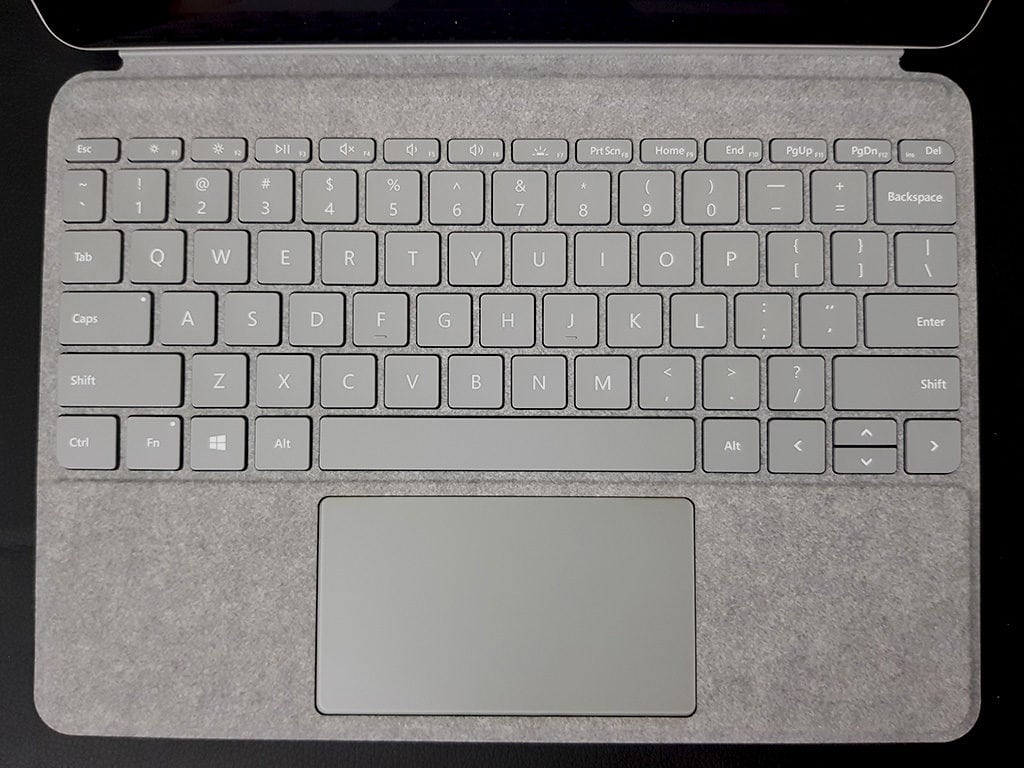
And then about the keyboard on Type Cover, I had to say, it feels pretty great. The keys is a bit cramped, it’s actually feel a bit smaller than the Yoga Book Halo Keyboard, so I got a couple of mistakes at first. But I gradually used to it and makes less mistake as I go on and soon enough, it’s become very pleasant to type on. The keys is very tactile, the key travel might seem short on paper, but it’s actually feels deeper than it should and especially as I come from the butterfly switch on the MacBook, it’s certainly more than enough for me.
The other important thing is touchpad, I expected great thing on this as I saw it to be quite big on photo and I’m not disappointed. The glass touchpad feels great, the area is pretty big with Windows Precision driver, it is smooth, responsive and gestures works great. It feels every bit as good as the old MacBook touchpad. Of course, the newer MacBook touchpad with Force Touch is still ahead, the uniform click feeling with Force Touch is unrivaled. This Type Cover touchpad click area is at the bottom, so it’s gradually getting tougher to click on the top end.
A few quirks
The general problem with Surface Go is more about using Windows 10 as tablet. It’s totally workable, but I found it to lack a few important touchscreen gesture. Thanksfully, a workaround can be found in an apps called TouchMe Gesture Studio. The Microsoft Store apps I linked here is only for managing gesture, the actual engine have to be installed manually (which means you have to opt-out of S-mode to use this).
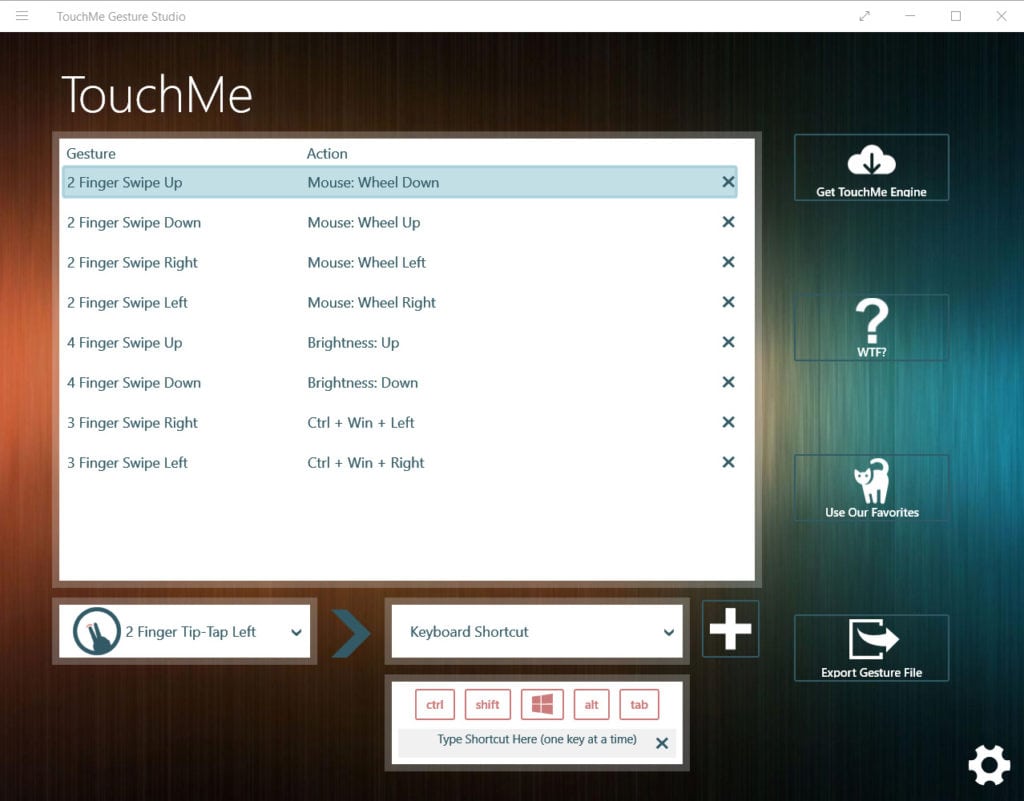
I don’t go gesture crazy with this, but what I found to be useful is the 2 finger swipe to map into scroll action. The TouchMe engine worked really well with this, it’ll always put the cursor right behind our finger. That means, even on apps that don’t support touch scrolling, we can just use 2 finger to touch scroll. They did really well calibrating the movement too, that it almost work as well as single finger scroll we are used to, that it will follow our finger neatly.
Another issue that seems to be widely reported is how laggy Google Chrome experience is with touch scrolling. Whenever I tried to scroll on Chrome with touch, it will lag behind and it seems to also happen in other devices, not just on Surface Go. This is not an issue exclusive to the Surface Go, but rather the Chrome itself. Using pen input to scroll is fine and the best workaround for me, is using the 2 finger scroll with TouchMe instead, which the Chrome will take it as a regular scroll wheel action.
The next issue with Surface Go is in fact, the battery life. Even on the proclaimed 15 hours on Yoga Book, I could only manage to get 6 hours out of it. The Surface Go 9 hours claim on the other hand, fall way short of that. Currently, with my workload, the Surface Go could only stay with me for around 4 hours. While the battery might be small, it’s a good thing that we can charge the Surface Go with USB-C input and I personally carry a 20000 mAh Anker Powercore II whenever I go.
Which, unfortunately, came to another issue, the regular USB output is not enough to charge the Surface Go while using it at the same time. Even at the rated 18W output in the Powercore II, I believe the Surface Go will only negotiate 12W at most and it seems to charge way below it. What I get is “Plugged in, discharging” on my battery bar, it could prolong the usage that way though as the battery will be depleted very slowly. I don’t have a PD power bank handy to test how well it will charge the Surface Go, but I’m planning to get one soon.
Throttling?
Here is another issue I found when using the Surface Go when charging with regular USB power bank at the same time. It could go throttle to 400mhz and this will result in a very laggy performance. This will happens whenever it is falling below 20% battery when connected to a regular USB power bank, which again is not sufficient to charge Surface Go and will deplete the battery slowly. I guess the Surface Go is trying to keep the battery level at 20% and to do that, it throttle the processor to limit the power usage.
This throttling issue only happen in this specific case, it does not happen when charging with the included adapter to Surface Connect port. It will also return to full speed whenever I unplug the cable and use the remaining battery power.
Conclusion
Personally, I’m pretty happy with the Surface Go performance. Is it perfect? No, of course not. But overall, it works very well for me. Many reviews ditched the performance, but it’s not always been the case to me, and often the cause might not be the Surface Go at all. For example, the scrolling performance on Chrome is something that has been reported and have been a problem even on other more powerful devices. It will be a shame if people weren’t looking on the big picture and thinking Surface Go was slow because of that.
For a small 10 inch convertible, I don’t think there is any option better than the Surface Go right now. It overlaps with iPad and iPad Pro, for those that are looking for tablet experience, I’ll recommend the iPad route. But it’s not really possible to do a full work on iPad, especially if it requires the use of a full desktop apps or even virtualization software, whereas the Surface Go could. Of course, if you don’t mind the 12 inches, then there is plenty of options available, including the bigger brother Surface Pro.
But carrying a 10 inch device is different than carrying a 12 inch, it’s much smaller and lighter. I think the Surface Go fits the niche very well, a premium, small convertible that can fit in almost any bag while still packing enough power for working with full desktop apps.
No comment yet