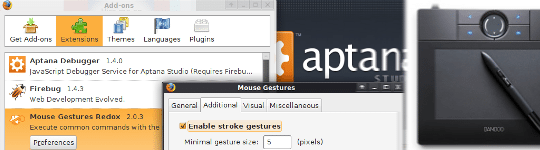
One of the feature I missed while migrating to Ubuntu Linux is the fully functional Wacom tablet. Good things is with Ubuntu 9.04, it has pre-installed Wacom driver, so it works out of the box for my Wacom Bamboo. However, not all features we have on Windows (and Mac) are available on Linux, the only one I missed is the stylus scrolling (by default, in Windows, when we hold the stylus button and drag, the scroll event occur). Since I do browsing all the time, sometime it is hard to allocate the scrollbar, especially in a looong page, that is painful. Up until now, I use the keyboard to scrolling that looong page but it is not efficient, and finally I found the solution by using Mouse Gesture add-ons on Firefox to emulate it. 🙂 I love Chrome better though, but the only solution I found is with Firefox.
So this is how I do it. First install the add-ons called Mouse Gestures Redox on Firefox. Next we setting it up.
