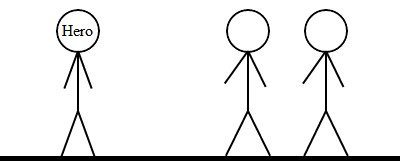Having default text that we later removed when retrieving user input is common in today’s website. Many web developer use this to enhance usability of the website, so user know what to type in what field. There is a lot of way to do this, using both focus and blur event. For example, this is the shortest and easiest way that is commonly used:
1 | <input type="text" id="example-field" name="example-field" value="Your name" onfocus="if (this.value=='Your name') this.value=''" onblur="if (this.value=='') this.value='Your name'" /> |
However, this approach will be a pain when you are managing a lot of input fields. You will need to type the default text three times, which can lead to a trivial typo. Also, since we check againts the default value, we will not be able to accept this value. Here is the solution, by using the simplicity and power of jQuery, this is a clean and a better way to do this.