
Aptana Studio is a powerful IDE for web development. It supports HTML, CSS, Javascript and the server side script such as PHP, Ruby and Python. Even more, it support a wide variety of Javascript library. It based on Eclipse and available as a standalone application or as a plugin for Eclipse. Aptana Studio is available on Windows, Mac and Linux. And the best of all is, Aptana Studio is free. Here I will post how I install the recent version of standalone Aptana Studio, 1.5, on 32 bit Ubuntu 9.04 Jaunty Jackalope.
First of all, download the Aptana Studio on http://www.aptana.org, choose the Linux and 32 bit version, or change it accordingly to suit your machine. Before we start installing the Aptana Studio, we need to ensure we have installed the sun-java6-jre and sun-java6-plugin. To do that, simply type this in terminal
sudo apt-get install sun-java6-jre sun-java6-plugin
To install Aptana Studio, first create a directory /usr/local/aptana or simply type this in terminal
sudo mkdir /usr/local/aptana
Next, unzip the Aptana Studio archive you downloaded in the first step to /usr/local/aptana directory.
cd /usr/local/aptana
sudo unzip /home/keaglez/Aptana_Studio_Setup_Linux_x86_1.5.1.zip
Change the /home/keaglez/Aptana_Studio_Setup_Linux_x86_1.5.1.zip to the complete directory of your downloaded Aptana Studio archive. The installation is done, now you can run Aptana Studio in Terminal.
cd /usr/local/aptana/Aptana\ Studio\ 1.5
./AptanaStudio
If it succeed, now you can see Aptana Studio running. At first, it will ask you to install additional plugin. I actually failed several times when installing some plugin, the Aptana Studio just keep crashing while installing the plugin. So I just try to install the plugin one by one, and keep only the plugin I needed. Finally, I’m able to install PHP and jQuery plugin.
The final step is to create the launcher for Aptana Studio. To do that I simply right click on desktop and choose Create Launcher, then I fill every field like in the picture. Oh, btw, I’m using Xfce desktop or also known as Xubuntu, but I’m installing Ubuntu at first and change the desktop after that.
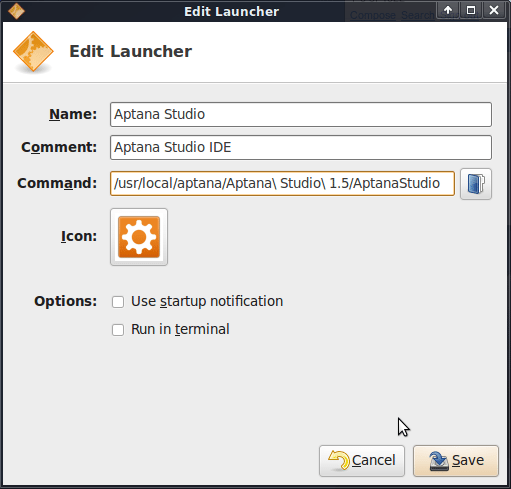
Also here is a short review of the Aptana Studio. Beside of the several crashes on installing plugin, the Aptana Studio runs quite slow in my machine. My machine running on 2 gigs of RAM and old Pentium 4 processor, basically it passed the system requirements from Aptana Studio. However, the fact that it is powerful can’t be denied, even though it runs much slower than an average text editor (I was using Geany before). Well, it is not only a text editor, but a complete all in one development environment, so a sacrifice in speed is worthed.
After all, there is still some way to improve the performance, and as for me, instead of running Gnome, I chose to run the light-weight Xfce instead, it is proven to have a better speed and more stability (right, I was changing to Xfce just to use this IDE :)). I run Google Widgets, Screenlets, Avant Window Navigator, XMMS and some application I used all the time, and of course Aptana, and it still run in an acceptable speed. 🙂
The cool things is it has an internal browser to review inside the Aptana Studio, the Linux version has only Firefox, while Mac version has Firefox and Safari, and Windows version has Firefox and the ugly Internet Explorer. It also has a wide variety of Javascript library which I found great. The debugger and on time validation is also cool. Another great feature is, it recognized the Javascript and CSS script inside an HTML document.
The only feature I missed is the inability to hinting the method name of a static classes and objects that returned from a function (correction: static methods and properties from class will be showed there if defined correctly :)). However, it does great for the object itself.
That’s all of it, I’m still not finished exploring all of the Aptana feature. But it is a great and powerful IDE indeed. 🙂
5 comments | Leave a comment