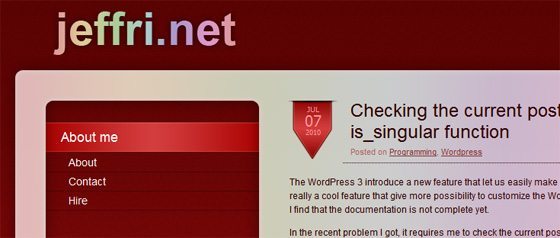A slideshow and tabs is pretty common nowadays in any modern website. There is a ton of way to do this and many free and paid tools available for this feature. This make it very easy to create and it will always amaze people who see it. Basically, we will need at least Javascript to do this, CSS to style the slideshow and tabs as we wanted, and then finally the special HTML markup which make it possible. There is also a slideshow which make use of Flash.
The solution I tried to made right now is a very simple and basic one. It make use of simple jQuery to catch the click event and switching tabs, as well as the slideshow, the CSS to style it as much as we wanted and a simple HTML markup in one unordered list.