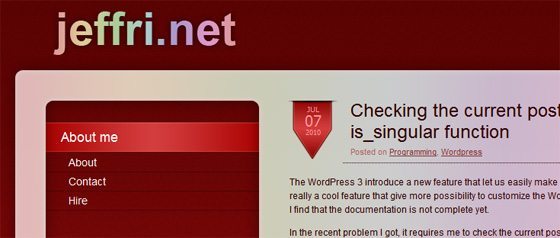Custom post type is one of the most powerful WordPress feature. It allows us to create just any content we need, combined with custom taxonomy, the possibility is just endless. WordPress have allowed to have custom post type and taxonomy for some while, but with WordPress 3, everything is far more easier. We have register_post_type and register_taxonomy created specifically for this purpose.
While this two combined to be a wonderful addition for your WordPress blog, there is still a lot of things that is not yet documented. Here is a few useful tips I collected when working with custom post type and taxonomy.